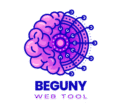Text Case Converter
Transform your text with our easy-to-use conversion tool
What is a Text Case Converter?
A Text Case Converter is an online tool that allows you to change the capitalization of any text. Whether you need uppercase, lowercase, title case, sentence case, or even inverse case, this tool makes it easy to format your text exactly how you need it.
Why Use Our Text Case Converter?
- Fast & Easy: Convert text in seconds with just one click.
- Multiple Options: Supports uppercase, lowercase, title case, sentence case, and more.
- No Installation Needed: Works directly in your browser.
- Free to Use: No registration or payment required.
Common Use Cases
This tool is perfect for:
- Formatting essays, articles, or blog posts.
- Preparing social media posts (Twitter, Instagram, Facebook).
- Standardizing data entries in spreadsheets.
- Creating consistent headings in documents.
- Generating stylized text for creative projects.
Free Online Text Case Converter Tool
Our Text Case Converter is a powerful yet simple online tool that helps you transform any text into different capitalization formats instantly. Whether you're a writer formatting your next article, a student preparing an essay, or a developer working with text data, this tool provides quick and accurate case conversions with just one click.
Why Choose Our Text Conversion Tool?
- Comprehensive Formatting Options: Convert to uppercase, lowercase, title case, sentence case, capitalize each word, inverse case, and remove extra spaces
- Lightning Fast Processing: Get instant results without page reloads
- User-Friendly Interface: Simple design that works on all devices
- No Registration Needed: Completely free with no signup required
- Privacy Focused: All processing happens in your browser - we don't store your text
Common Applications
This versatile tool is perfect for:
- Content Creators: Format blog posts, social media content, and marketing materials
- Students & Academics: Prepare properly formatted essays, research papers, and citations
- Developers & Programmers: Standardize string data and prepare text for coding projects
- Business Professionals: Create consistent reports, presentations, and documents
- Social Media Users: Generate stylized text for Twitter, Instagram, and other platforms
How to Use This Text Case Converter
- Enter Your Text: Paste or type your content into the input box
- Select Conversion Type: Choose from 8 different case formatting options
- Get Instant Results: Your transformed text appears immediately
- Copy & Use: Click the copy button to use your formatted text anywhere
Advanced Text Formatting Features
Beyond basic case conversion, our tool offers specialized formatting options:
- Title Case: Capitalizes the first letter of each word (perfect for headings)
- Sentence Case: Capitalizes only the first letter of each sentence
- Inverse Case: Switches uppercase to lowercase and vice versa for stylistic effects
- Space Optimization: Removes extra spaces between words and lines
This tool works with all languages using the Latin alphabet and handles special characters gracefully. The responsive design ensures perfect functionality on desktop computers, tablets, and mobile phones.